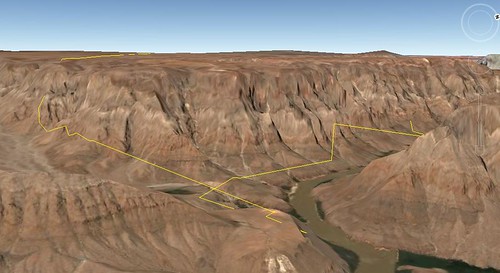A trend I’ve noticed lately is that Google selectively ignores and “reimagines” my search terms.
(actually, it also habitually drops my search entirely. There are bugs in both the new Google toolbar, and a bug in iGoogle that goes back at least a year, where my first search takes me back to a blank Google page in any version of Firefox)
For example, if I am looking for a verb in particular, it will often change its tense. For example, searching for “carmack suggest” has the first result matching “carmack suggested”.
Another example is suggesting all sorts of “alternatives” in your main page of results. Check out the results for “first person“.
3 results for “first person”, followed by three results for “third person”, then a suggestion for “first person narrative”, followed by the rest of the results.
These irritations are manageable. The search that inspired this post tonight was the search for “irobot lighthouse instructions”. I put in fresh batteries to my lighthouse, and the light didn’t come on, and there was no obvious ‘on’ switch. So I had a look online to see if I could find an instruction manual (much more convenient than digging through old papers and/or boxes).
1. iRobot: 500 Series: Virtual Wall® Lighthouse™
– 11:11pm
The Virtual Wall Lighthouse uses an invisible infrared signal to help iRobot Roomba® achieve the most efficient and thorough room-to-room cleaning. …
store.irobot.com/product/index.jsp?productId=2821601&cp=2842706&parentPage=subcategory – 55k – Cached – Similar pages –
2. iRobot: Redesign Root: 500 Series: Virtual Wall® Lighthouse™
The Virtual Wall Lighthouse uses an invisible infrared signal to help iRobot Roomba® achieve the most efficient and thorough room-to-room cleaning. …
store.irobot.com/product/index.jsp?productId=2821601&cp=3322463.3358508 – 55k – Cached – Similar pages –
More results from store.irobot.com »
3. Irobot Lighthouse – Compare Prices, Reviews and Buy at NexTag …
Irobot Lighthouse – 6 results like the Sunbeam iRobot Roomba Virtual Wall Lighthouse, iRobot Roomba 500 Series Virtual Wall Lighthouse – 80201, …
www.nextag.com/irobot–lighthouse/search-html – 73k – Cached – Similar pages –
[…snip…]
10. iRobot Roomba 535 Robotic Vacuum with Lighthouse Technology | TV News
iRobot Roomba 535 Robotic Vacuum with Lighthouse Technology – Very great deal! … Everything instructions said it would do, it did, recharges fast and …
www.gosutrailers.com/2009/03/irobot-roomba-535-robotic-vacuum-with-lighthouse-technology.html – 26k – Cached – Similar pages –
Tip: These results do not include the word “instructions”. Show results that include “instructions”.
I like that tip at the bottom, where of course you’re not looking, basically saying “we’re ignoring what you asked for”.
If what I’m searching for doesn’t turn up decent results, at least show me that if you can figure out what I mean (in this case I should’ve searched for “manual”). “irobot blu ray”? I wondered if I was the only one to be so frustrated with Google lately, so of course I turned to Google Blog Search, and it tried to redirect me to port 9. What is going on?! Suspiciously, the first result for “google poor search results” is an article about Wikia.
Between the poor search results, numerous bugs on Gmail (I enjoy sending all my emails -1 minutes ago) and Google Reader (scrolling still doesn’t work properly), the awful search wiki, and never mind the numerous reports recently of Google stealing people’s money, my opinion of Google’s previously stellar product quality is starting to get quite tarnished.