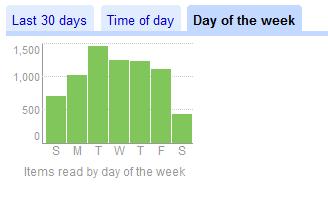For all the doom and gloom about the lack of real world ubiquitous computing (even I was guilty of it in my thesis), if you look around there are devices that support ubiquitous computing ideals. And I’m not talking about smartphones and iPods.
My first example is the Nike Plus running kit. How does this fit ubiquitous computing?
- Embedded, perceptually invisible computing
- Functionally invisible
- Accountable
- Inexpensive
Perceptually Invisible
The Nike Plus running kit has two parts to it. The first is the receiver that attaches to your iPod. It is relatively compact, and many armbands and pouches for the iPod have been designed to accommodate it, so it is not noticeable. The second part is the sensor for your shoe. If you buy a pair of Nike Plus shoes, it already has a space in the shoe for you to insert your sensor, where you’ll never think about it again. If you have other shoes, you can buy a “shoe wallet” that holds the sensor. Again this is unobtrusive, and I never even think about the fact that I have the sensor in my shoe.
One nice touch with regard to the sensor is that they spent a lot of time building smart energy saving routines into it. This means that although the battery is not user replaceable, it should last years (a new kit can be had for as little as $15 on eBay anyway).
Functionally invisible
Another clever part of the software Nike developed was calibration routines. Out of the box, the device is fairly accurate, and after a single calibration session, I found it to be within 2% accuracy of my GPS running watch. What this means is you don’t even notice the fact it is a pedometer – to the user it just works, and gives you your distance.
Another way in which the Nike Plus kit is functionally invisible is its integration with the iPod and iTunes. I use my iPod as I normally would while running. When I sync my songs on iTunes, in the background it uploads and formats my run information to the Nike Plus website. If I am entered in any competitions it updates those. I choose when I want to look at my stats, and I never have to think about collating them or accessing them (unlike Garmin’s efforts).
Accountable
By “accountable” I’m referring to a property of design which I defined in my thesis. For a design to be accountable, it appropriately presents information about itself and how it works to the user. One difficulty in ubiquitous computing is providing embedded computing that automagically performs actions, while not obscuring how it works to the user. Users rarely use designs in the way the designer intended, and by exposing how something functionally works you can assist the user’s understanding of the design, and assist with their appropriation.
The Nike running kit is very open with how it works (an accelerometer and wireless system), provides the data in an easy to read format (it has already been used in many academic projects), and allows for calibration of the sensor (while not requiring it).
Inexpensive
This is simply – the kit costs only $30 SRP, but can be had for far cheaper on eBay or sites like Eastbay. It is amazing how many people I know (I can think of four in my extended family alone!) who have bought the kit after finding out how cheap it is.
But the real question is – is it useful and does it work? I was talking with a colleague yesterday about his running, and he was saying that after a coming competition was over, he knew his motivation would flag. Since using the iPod running kit, I found my running increased by a factor of 4 thanks to the competitive motivation. I get to “go running” with my brother who lives in Australia. Everyone I know who has one is still using it. I’m here writing about it on my blog! That to me seems like success.